- +701-232-5697
- info@stratacominc.com

Mobile Solution for JSM
Mobile Barcode Scanning App for Jira Service Management
StrataCom’s mobile solution for JSM completes the Asset Management Lifecycle, efficiently managing and storing a wide range of inventoried items including Laptops, Tablets, MiFi devices, Monitors, and more.
With our mobile solution, clients can easily create and manage inventory items within Asset Management. Conveniently scan and store crucial information such as Serial Numbers, Asset Tags, Location QR Codes, and more.
Our solution empowers technicians to update assets directly in the field by simply scanning Barcodes or Asset Tags and making necessary changes on their mobile devices. This streamlined process ensures accurate and real-time updates in JSM.
One of the standout features of StrataCom’s Mobile solution for JSM is its versatile ‘templating’ capability. This functionality enables clients to create customized templates on-the-fly, which can be applied to multiple assets in JSM. For instance, if a customer has a stack of equipment that needs to be assigned to the same location, they can set up a template specifying the desired location. Then, by scanning each device one after the other, all the assets will be automatically assigned to the designated location.
Templates also prove invaluable when adding new assets to JSM. Our top use case: after receiving a shipment of laptops or other devices that need to be added to inventory, simply enter a few details about the devices, such as make/model, and then swiftly scan the Serial numbers or asset tags for each device. In just a matter of minutes, effortlessly add all devices into inventory.
Check out our latest blog post where we tackle a new customer’s use cases for Hardware Asset Management. We’ve seen our customers use our Bar Code Scanning solution for JSM (Jira Service Management) Assets to solve a number of business problems….Click Here

2-Minute Overview Video
The Newest Updates
A sampling of companies using StrataCom's ITSM mobile solution:









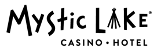




User Experience
Access JSM Assets Natively on IOS, Android or in a Browser
Delivers Both Technician and Customer Portal functionality
Visually configurable for colors, branding, dark mode, etc.
Enables a unique Mobile Experience for users based on Jira Security Groups
Process
Deliver full range of IT Asset Management workflows
Create on-the-fly templates for mass updates and adds
Mobilize any Asset Object. Retire assets, bulk add assets, run any type of automation
Barcode scanning for Assets for easy lookup or updates
Technology
Securely connect from anywhere via REST API
Codeless Developer Studio allows robust configuration
Available as a Native iOS or Android app, PWA (progressive web app) or browser application
Resources
Features and Functionality:
What do we do better and different than the mass mobile development companies? Quite a lot!
- Codeless Mobile Development studio allows you to create a unique mobile experience for your users based on Role, Team Membership or login id
- Nested screens allow you to group Object searches, creates and actions together on a single screen
- Bar-code scanning allows you to create Cis and add bar-codes, update Cis with barcodes and lookup Cis by barcode
- Easily pull up records in mobile client from your existing email notifications with a custom ‘Mobile link’
- Completely configurable screens based on simple Mobile Studio updates
- Easily navigate through records with our simple record navigation
- Create your own queries with our Mobile Development Studio
- 100% brandable with full access to all CSS options
- Search for records by any field with our unique type-ahead search capabilities, along with our customizable results grid
- Create records for any Object, with the ability to ‘template’ or ‘quick create’ records
- Enforce workflow rules with our Action buttons. I.E. Set to Retired, In Inventory, Active, etc.
- Nested Menus in the Mobile Client: Build elegant Mobile experiences using nested menus, allowing you to group actions, queries, etc for a single object, all together in one place
- Mobile Editable Grid: Quickly update records in the mobile client on your mobile device or on your desktop using our easy-to-use editable grid. Edit records like you’re working in a spreadsheet
- Use our Enhanced Search Builder to allow your users to search any field in any object and return records in a grid format while using our advanced type-ahead search capabilities. Quickly find records using any field and identify them using our return results quick-grid
- Brand your Mobile Experience any way you desire. Full access to the CSS is enabled allowing you to change every aspect of the StrataCom Mobile Experience for your users
- StrataCom’s JSM Assets barcode scanner supports these barcode types:
- Linear formats: Codabar, Code 39, Code 93, Code 128, EAN-8, EAN-13, ITF, UPC-A, UPC-E
- 2D formats: Aztec, Data Matrix, PDF417, QR Code
- StrataCom’s JSM Assets native mobile app also supports scanning NFC tags and will soon support OCR scanning, which will allow users to scan serial number on Mac laptops, among other things
Streamlined Asset Management with RFID and NFC
Our native mobile app for both iOS and Android uniquely supports native NFC scanning, enabling quick and effortless asset identification and updates directly from your smartphone. But it doesn’t stop there—our versatile app extends support beyond mobile, empowering any device with browser capabilities—including Macs, Windows PCs, laptops, and Chromebooks—to utilize external USB or Bluetooth-connected RFID scanners.
The StrataCom native mobile app on both Android and iOS can read NFC tags, which is a subset of RFID. The app supports reading both NFC and RFID using external usb or Bluetooth scanners on Native iOS, Android AND any device that can run a browser, including Macs, Windows laptops and desktops, chrome books, etc.
We offer full support for all of our automation using NFC or connected RFID scanners including the ability to bulk-add devices and bulk-update devices while only scanning the device
Extensive Compatibility with Zebra Devices
Leveraging specialized hardware? Our application fully integrates with Zebra handheld scanners, offering native RFID scanning capabilities on select Zebra Android devices. This integration empowers teams in warehousing, retail, healthcare, IT management, and more, to quickly and efficiently manage asset lifecycles from acquisition to disposal.
Bulk Automation and Updates
One of our most powerful features is the ability to automate asset management tasks. Users can effortlessly bulk-add or bulk-update multiple assets by simply scanning RFID tags or NFC chips. This significantly reduces manual data entry, minimizes human error, and streamlines inventory control, allowing your team to focus on strategic tasks.
Why Choose Our RFID and NFC Solution?
- Multi-platform support: Native apps on Android and iOS, plus browser compatibility across various operating systems.
- Versatile scanning options: Native NFC reading plus external RFID scanner integration via USB or Bluetooth.
- Enhanced Zebra device compatibility: Specially optimized for Zebra Android devices with built-in RFID scanners.
- Powerful bulk operations: Automate asset creation and updates through effortless scanning.
Take your asset management to the next level—simplify workflows, improve accuracy, and enhance productivity with our RFID and NFC-powered solution integrated directly with Atlassian’s JSM Assets module.
Contact us today to see how easy asset management can be! lwalker@stratacominc.co


