- +701-232-5697
- info@stratacominc.com
3523 45th Street South, Fargo, ND 58104
info@stratacominc.com
+1 -701-232-5697
StrataCom’s Microsoft Teams Integration with Cherwell allows you to create Teams or Teams Channels for Incidents, Changes, Problems and more. Send messages right to Teams Channels from Cherwell and retrieve all the Chats and history from a Teams Channel.
Sample Use Cases Available include:
When there is a high-priority Incident from Cherwell, you can open a Teams Channel. After all the Chats and replies are completed in Teams, you can pull back all the history of that Incident into the Cherwell ticket. Then remove the channel when the Incident is closed. Alternatively, open a Chat in an existing Teams’ Channel for an Incident and pull back the history only for that Chat.
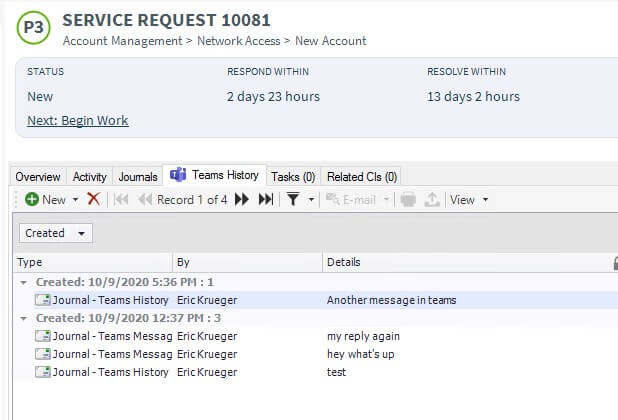
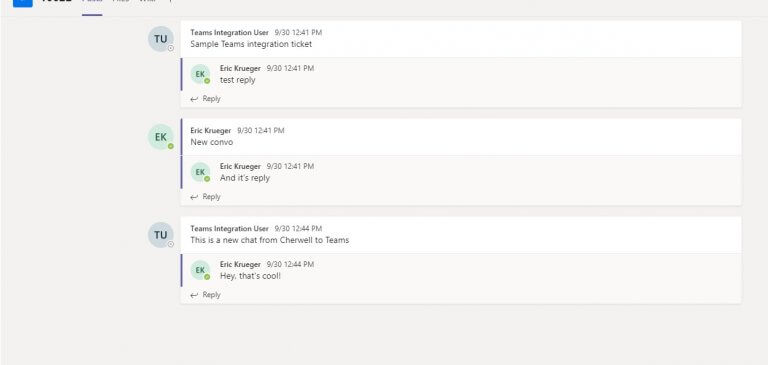
When it comes to Problem Management, you can open a Teams Channel for a Problem record which allows users to collaborate in MS Teams. You have the ability to pull back Teams updates at any time into the Cherwell Problem Record. Then archive or delete the Channel when the Problem is resolved. You can also use an existing Teams Channel and just post a message to start a conversation with other users.
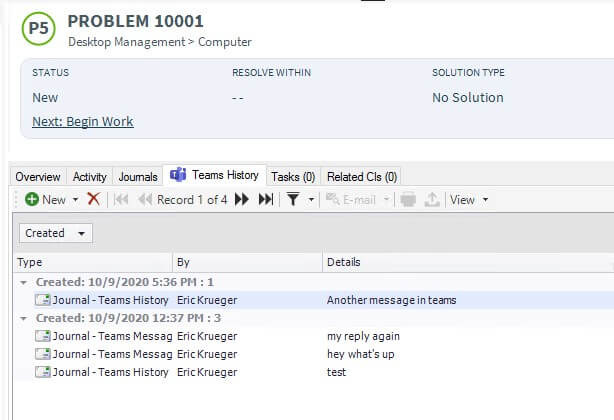
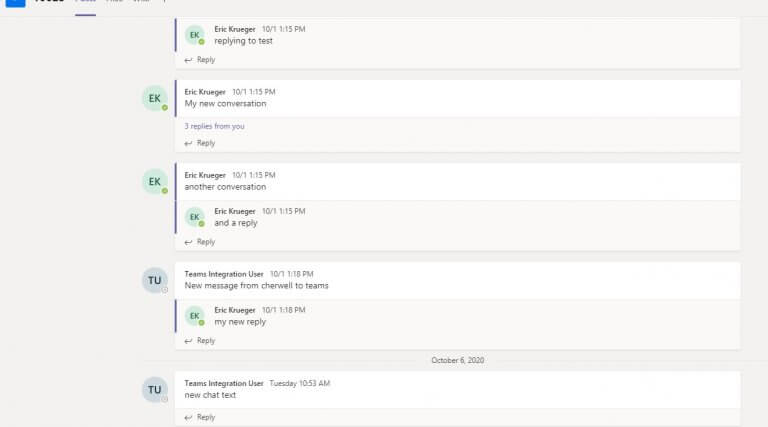
When it comes to Change Management, create a Teams Channel for a Cherwell Change record. As the Change is deployed, you can track the progress of the deployment in MS Teams. As with the other scenarios, you can retrieve the Chat history for the Change record, archive, and delete the Teams Channel when the Change is completed.
The integration also provides the ability to open a Cherwell ticket directly from MS Teams by using a bot ‘mention’. The Cherwell user can see the Teams Chat information in the opened ticket.

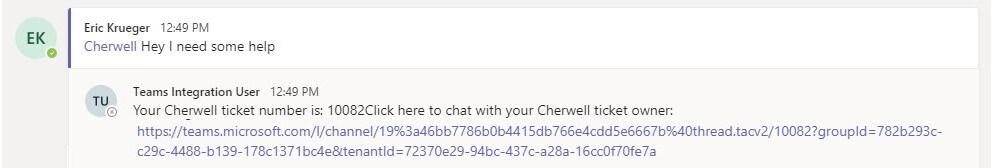
In addition to these sample use cases provided, each integration delivered is tailored to our clients’ individual business requirements and use cases.
Please contact us to begin a conversation with our team today!