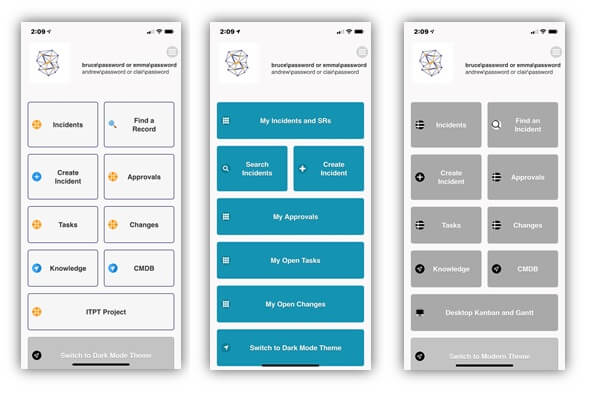- +701-232-5697
- info@stratacominc.com

Mobile Solution for Cherwell
StrataCom's Mobile App for ITSM
StrataCom’s mobile solution is designed by our ITSM consulting experts for use with Jira Service Management (JSM), Cherwell Software and Ivanti Neurons for ITSM. Our barcode scanning functionality completes the Asset Management Lifecycle. We offer the most flexible, configurable, and easy to use solution designed with both the IT technician and end user audience in mind.
User Experience
Access JSM, Cherwell or Ivanti Natively on IOS, Android or in a Browser
Delivers Both Technician and Customer Portal functionality
Visually configurable for colors, branding, dark mode, etc.
Enables a unique Mobile Experience for visitors based on Role or Team membership
Process
Deliver full range of ITSM workflow
Run One-Steps with Prompts
Mobilize any Object. Approve Changes, Update Incidents and more
Barcode scanning for CI’s for easy lookup or updates
Technology
Securely connect from anywhere via REST API
Codeless Developer Studio allows robust configuration
Available as a Native iOS or Android app, PWA (progressive web app) or browser application
Seamless Offline Mode as needed
Features and Functionality:
What do we do better and different than the mass mobile development companies? Quite a lot!
- Codeless Mobile Development studio allows you to create a unique mobile experience for your users based on Role, Team Membership or login id
- Nested screens allow you to group Object searches, creates and actions together on a single screen
- Bar-code scanning allows you to create Cis and add bar-codes, update Cis with barcodes and lookup Cis by barcode
- Push notifications available through our Mobile Push API solution, allowing users to approve records, update and close records right from the push notification
- Easily pull up records in mobile client from your existing email notifications with a custom ‘Mobile link’
- Run one-steps or custom REST API actions
- Completely configurable screens based on simple Mobile Studio updates
- Easily navigate through records with our simple record navigation
- Uses can run any Global queries, or customers can create their own queries with our Mobile Development Studio
- 100% brandable with full access to all CSS options
- Search for records by any field with our unique type-ahead search capabilities, along with our customizable results grid
- Create records for any Object, with the ability to ‘template’ or ‘quick create’ records
- Enforce workflow rules with our Action buttons. I.E. Set to Pending, Resolve, Set to In Progress, etc
- Smart-links within tickets allow you to easily link to any other object, i.e. viewing a customer’s contact card or a Tasks Parent record by tapping a link
- Specifics forms are fully supported during create, update and viewing records
- Related record buttons allow you to easily navigate to an Objects related records. IE the tasks associated with an incident
- View parent/child records on the same screen. I.E. Merging parent incident info into the task form or merging parent records into approval forms
- Scroll through Journal records on the main form or view them in a grid as related records
- Customer experience enabled through our Mobile Portal builder
- Nested Menus in the Mobile Client: Build elegant Mobile experiences using nested menus, allowing you to group actions, queries, etc for a single object, all together in one place.
- Mobile Editable Grid: Quickly update records in the mobile client on your mobile device or on your desktop using our easy-to-use editable grid. Edit records like you’re working in a spreadsheet.
- Build Your Own Queries in our mobile development studio! If you don’t have a query you need in Cherwell or Ivanti to display records for your users, use our powerful query builder to build your own query in your Mobile Experience.
- Use our Enhanced Search Builder to allow your users to search any field in any object and return records in a grid format while using our advanced type-ahead search capabilities. Quickly find records using any field and identify them using our return results quick-grid.
- ‘Seamless Offline’ Mode allows users to work with records even when they have a very slow or intermittent internet connection, or no internet connection at all. Users aren’t required to manually ‘go offline’, the StrataCom Mobile Client intelligently caches records so they are ready for your users no matter what type of internet connection they have.
- Brand your Mobile Experience any way you desire. Full access to the CSS is enabled allowing you to change every aspect of the StrataCom Mobile Experience for your users.