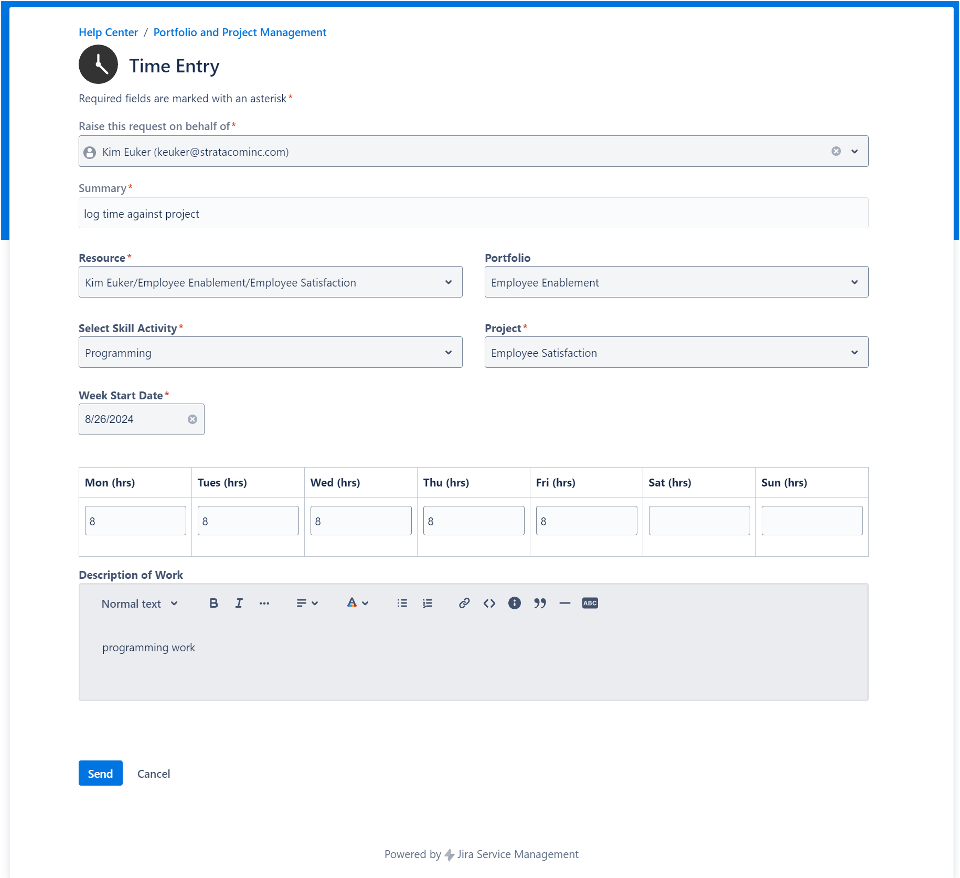- +701-232-5697
- info@stratacominc.com

FOR JIRA SERVICE MANAGEMENT
Portfolio and Program Management
for Jira Service Management
Looking for a Simplified but Comprehensive Portfolio and Program Management (PPM) option for Jira Service Management? Look no further!
IT Managers face a unique set of challenges when attempting to track goals, progress, and spend. Standard Project Management techniques don’t always align. StrataCom’s Portfolio and Program Management (PPM) solution enhances project management by integrating operations within a consolidated JSM space. The objective is to align strategic goals with execution, improving visibility, control, efficiency, and governance.
- Demand management involves capturing, prioritizing, and evaluating requests for work or initiatives within an organization.
- A project is a temporary endeavor with a specific start and end date, aimed at creating a unique product, service, or result.
- A program is a collection of related projects managed together to achieve strategic goals.
- A portfolio encompasses various programs and projects within an organization.
How are they related?
- Projects fit within programs, which in turn fit within portfolios.
- Demand management feeds into the pipeline of potential projects and programs.
- Program managers coordinate related projects, while portfolio managers oversee the big pictur
Contact us to learn more about StrataCom’s Portfolio and Program Management (PPM) solution for Jira Service Management (JSM).
PPM Overview

VISIBILITY: Dashboards provide visibility to all your Issues, Portfolio Data, Projects and Resources in one place. Subtasks are identified by type and easily allow you to segment your projects into basic components.
 CONTROL: Our PPM solution allows you to be in control of everything related to Portfolio and Program Management from the definition of the portfolio to the intakes of demands into the system to their execution as projects.
CONTROL: Our PPM solution allows you to be in control of everything related to Portfolio and Program Management from the definition of the portfolio to the intakes of demands into the system to their execution as projects.Throughout the entire process, our dashboards keep you informed.
 EFFICIENCY: Our PPM solution takes as much of the manual efforts in managing your PPM process by automatically tallying and capturing information as you perform your normal everyday activities.
EFFICIENCY: Our PPM solution takes as much of the manual efforts in managing your PPM process by automatically tallying and capturing information as you perform your normal everyday activities. GOVERNANCE: Our PPM solution provides you with the ability to perform analytics based on a number of different areas, such as having your portfolios aligned to your key areas and your strategic objectives. Our dashboards aggregate this data so that you can see all your key information in one place on one screen.
GOVERNANCE: Our PPM solution provides you with the ability to perform analytics based on a number of different areas, such as having your portfolios aligned to your key areas and your strategic objectives. Our dashboards aggregate this data so that you can see all your key information in one place on one screen.With StrataCom’s Portfolio and Program Management Solution you can view:
- Defined KPIs
- Scoring
- Portfolio Status for Key Areas
- Show all Active Demands
- Active Tasks for Your Issues
- Unresolved Items
- Demands by Status
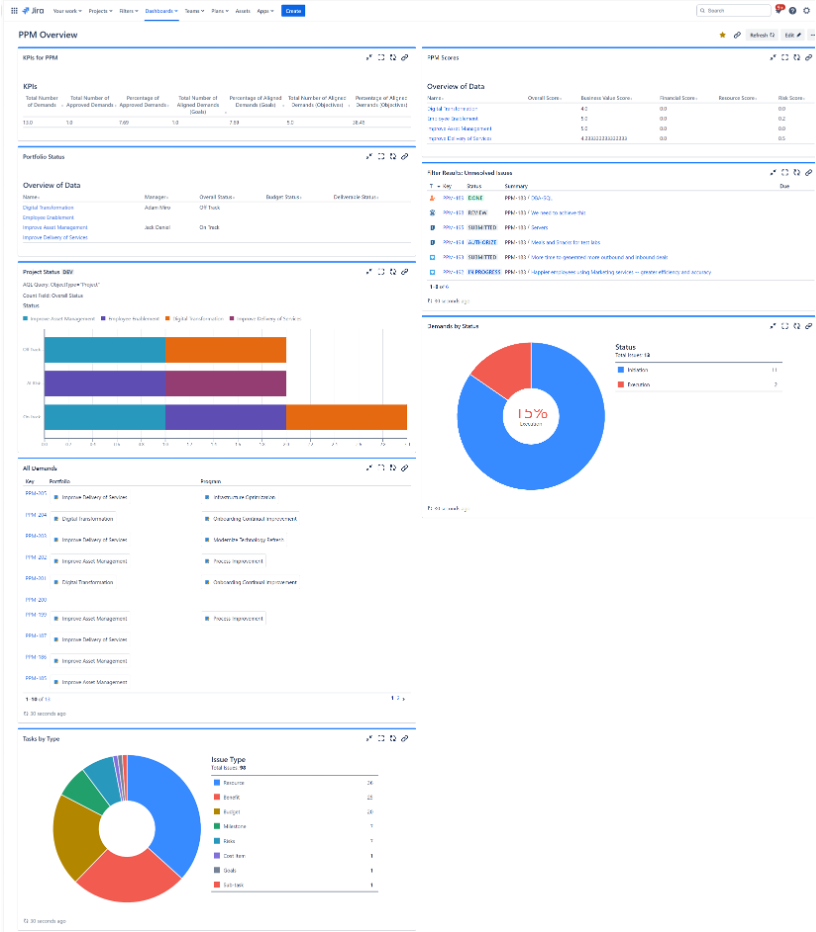
My PPM View:
- Portfolio Status
- My Demands
- Link to Enter Time
- My Tasks
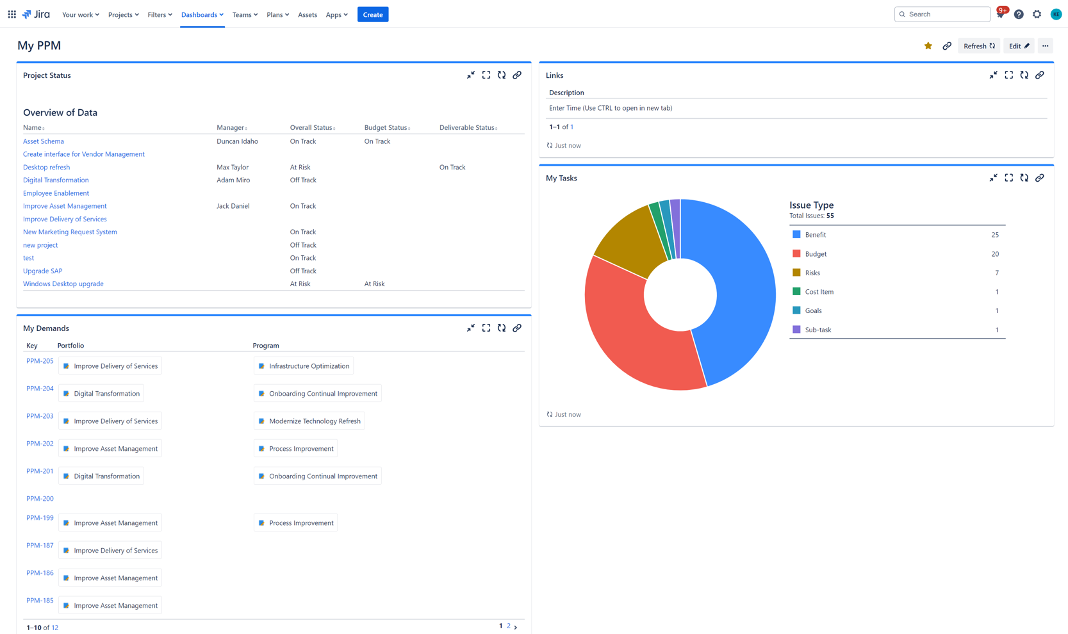
Visualize Your Workflow for Efficient Management
Board Views
Board Overview
- Columns for each of your stages of your PPM Issues
- Swimlanes for:
- Demands
- Projects
- Sub-issues
- Everything Else
- Swimlanes allow you to collapse what you don’t want or need to see
- Need something else? Add your own!
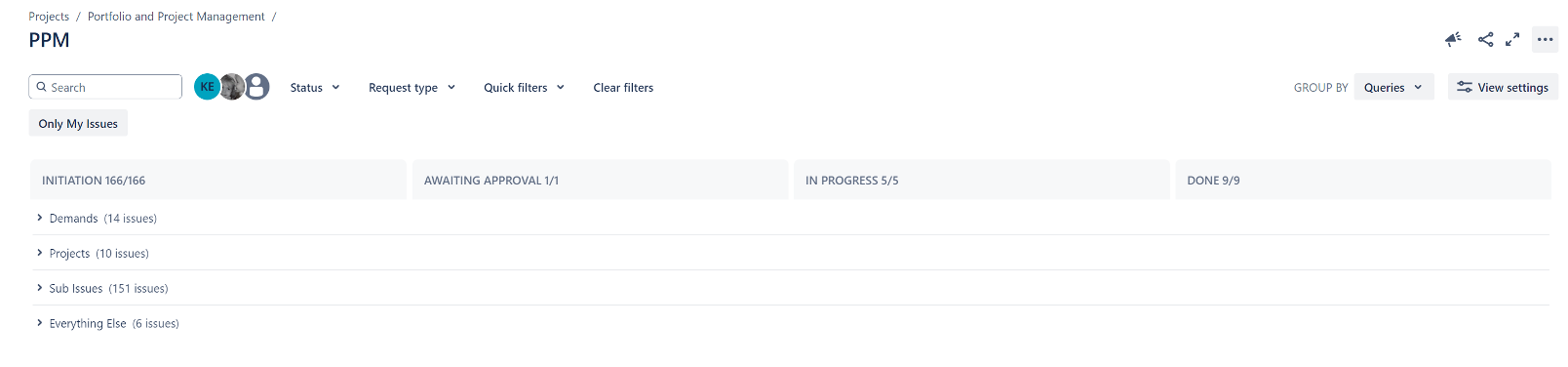
Demands Swimlane:
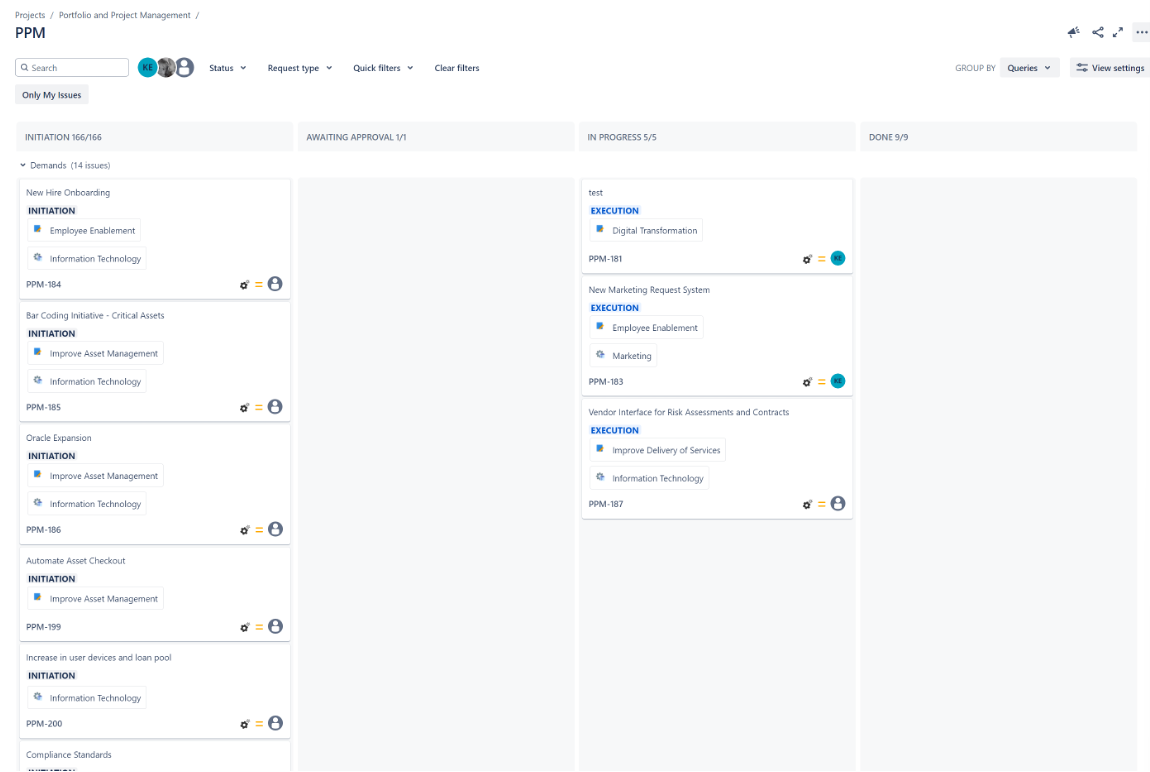
Resource Dashboard:
- See All Records
- Ability to enter time
- See Hours logged by resource/project
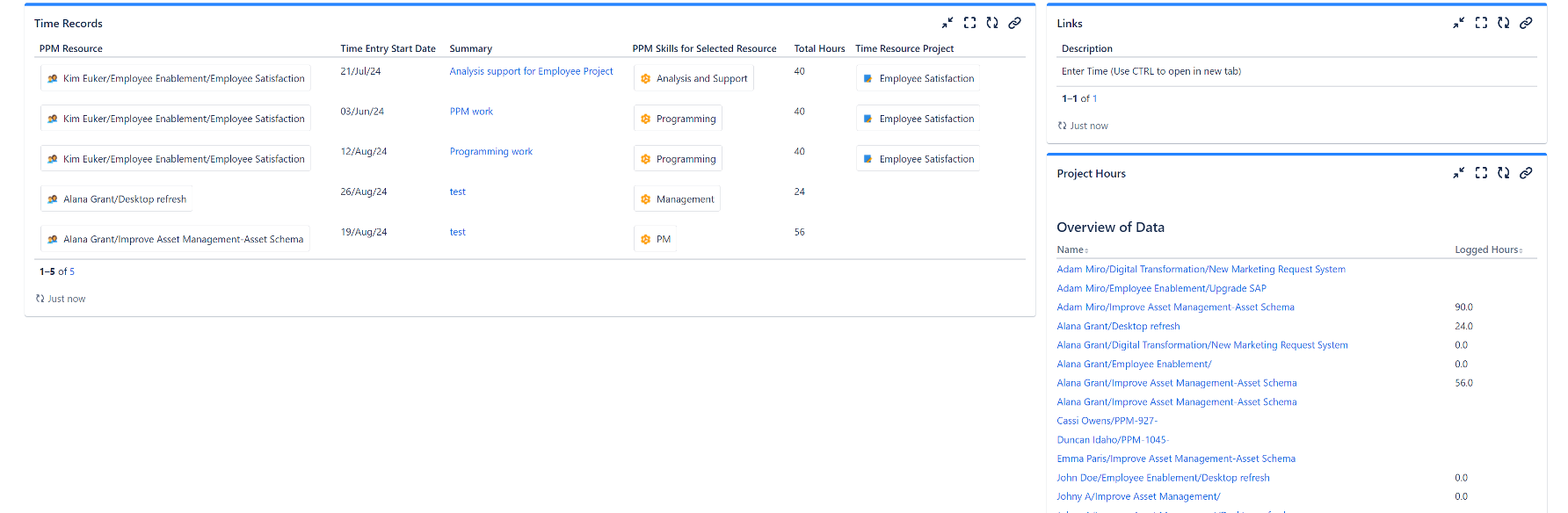
Unlock Efficiency, Empower Success!
Demands
Demand Intake Form
All major details are available on the Demand Intake Form. We capture the sizing details, the start and end dates, stakeholders, and estimated costs and revenue.
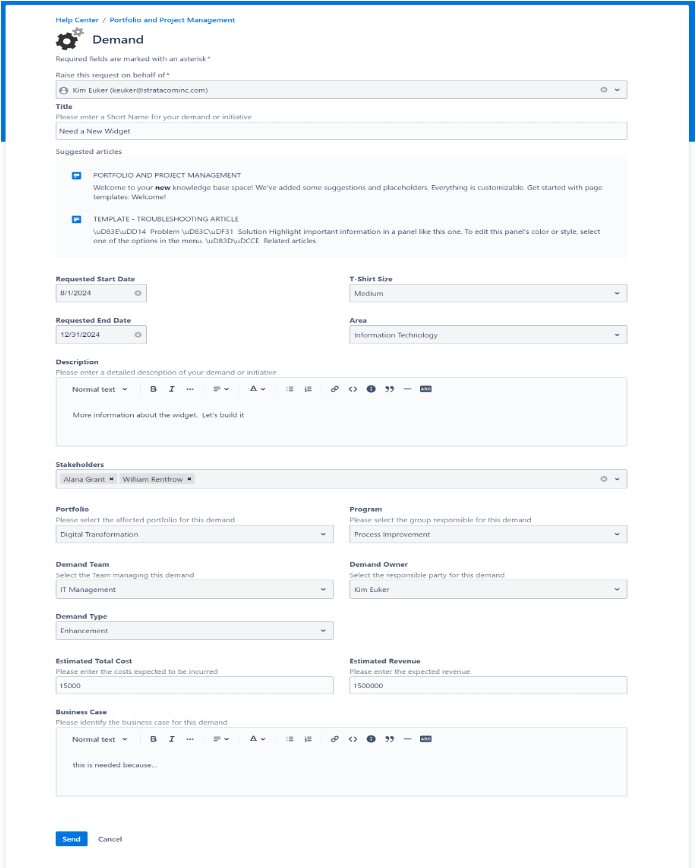
Small Pieces Provide Greater Benefit
Demand Workflow
Action Items: Action Items provide you the ability to track items in your demands and projects. Identifying them here provides visibility and accountability.
Benefit: Benefits allow your organization to capture the hard and soft benefits of going forward with your demand. This data is used to score this demand against other demands in your system.
Budget: Budgets allow your organization to track the hard numbers associated with your demand or project. From here, we can calculate and display ROI. Budgets have an approval process built in to make authorizations easy.
Cost Item: Cost Items allow your organization to track the actual spend for your demand or projects. Compared against the budgeted amounts lets you see whether your project is on track, off track or at risk. Like the budget items, Cost items provide built in approvals.
Decisions: Decisions allow you to highlight major key junction points in your demand or project. This information can be presented on an Executive dashboard view, thus providing governance over your projects.
Goals: Goals provide the organization with the high-level view of what this demand and/or project attempts to accomplish. Goals can be displayed on Executive dashboards for visibility.
Issues: Issues allow your organization to identify those “little” or “big” things that come up during your project. Part of the key to success is knowing these things early before they become a bigger problem.
Milestone: Milestones are the key events in your demand or projects that represent different stages or checkpoints.
Requirements: Requirements allow your organization to define the must have, nice to haves and optional items that will allow you to make the right decisions during the scope of your project.
Risks: Risks allow your organization to identify, assess and manage risks within your portfolios. These risks are identified and can be shown on dashboards. Various KPI’s will keep your organization up to date.
Resource Management
Resource management is crucial to Portfolio and Program Management.
You need to be able to pick the right users with the right skills and they need to be able to log their time against the project in order to be able accurately measure the health of the project in terms of estimated hours and actual hours.
When overspend in hours occurs, users can visually see that and investigate where the overspend occurred.
Our custom Resource Allocation add in helps you select the right or available resources.
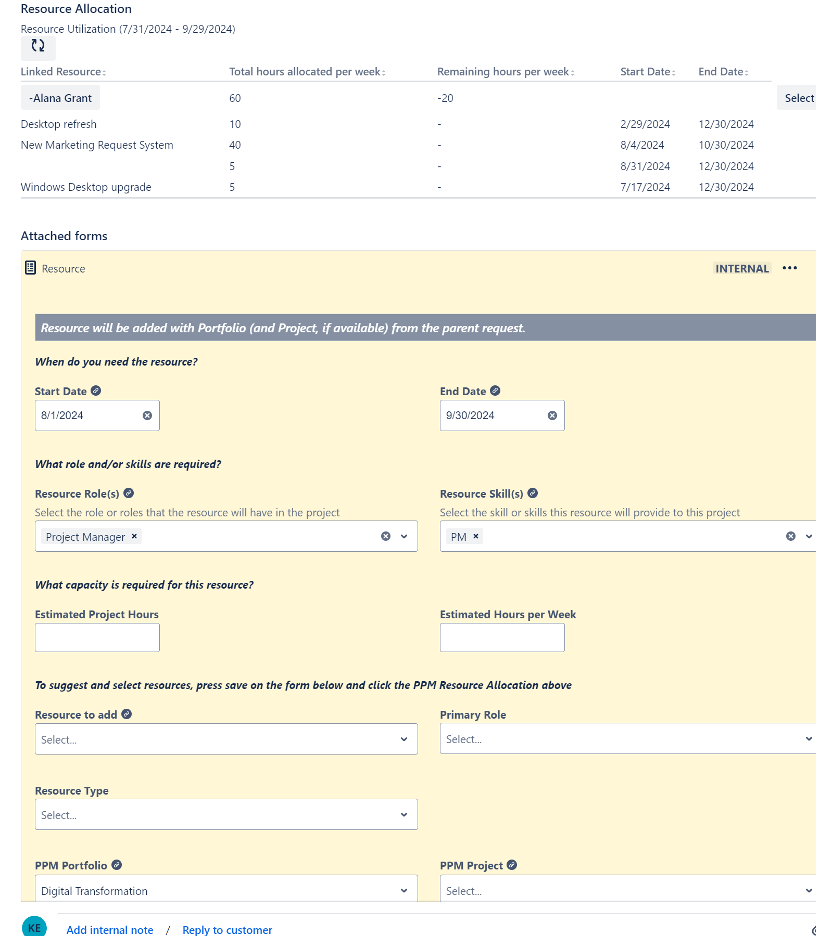
Launching a Project from the Demand
Project Initiation
Visual overall organization to everything about the project
- Automation creation of Project subtasks
- Automatically links to appropriate budget and resource items
- Links to Parent Demand
Integration with Asset
 Asset Schema Overview
Asset Schema Overview
- PPM Assets
- Budget Plans
- Strategic Objective
- Budget Category
- PPM Resources
- PPM Area
- PPM KPIs
- Supporting Lookups
Queues
Queues are available for the major components of PPM. One click access to these items.
Time Entry
Time Entry Request Type